ELSA VICTORY Erazor
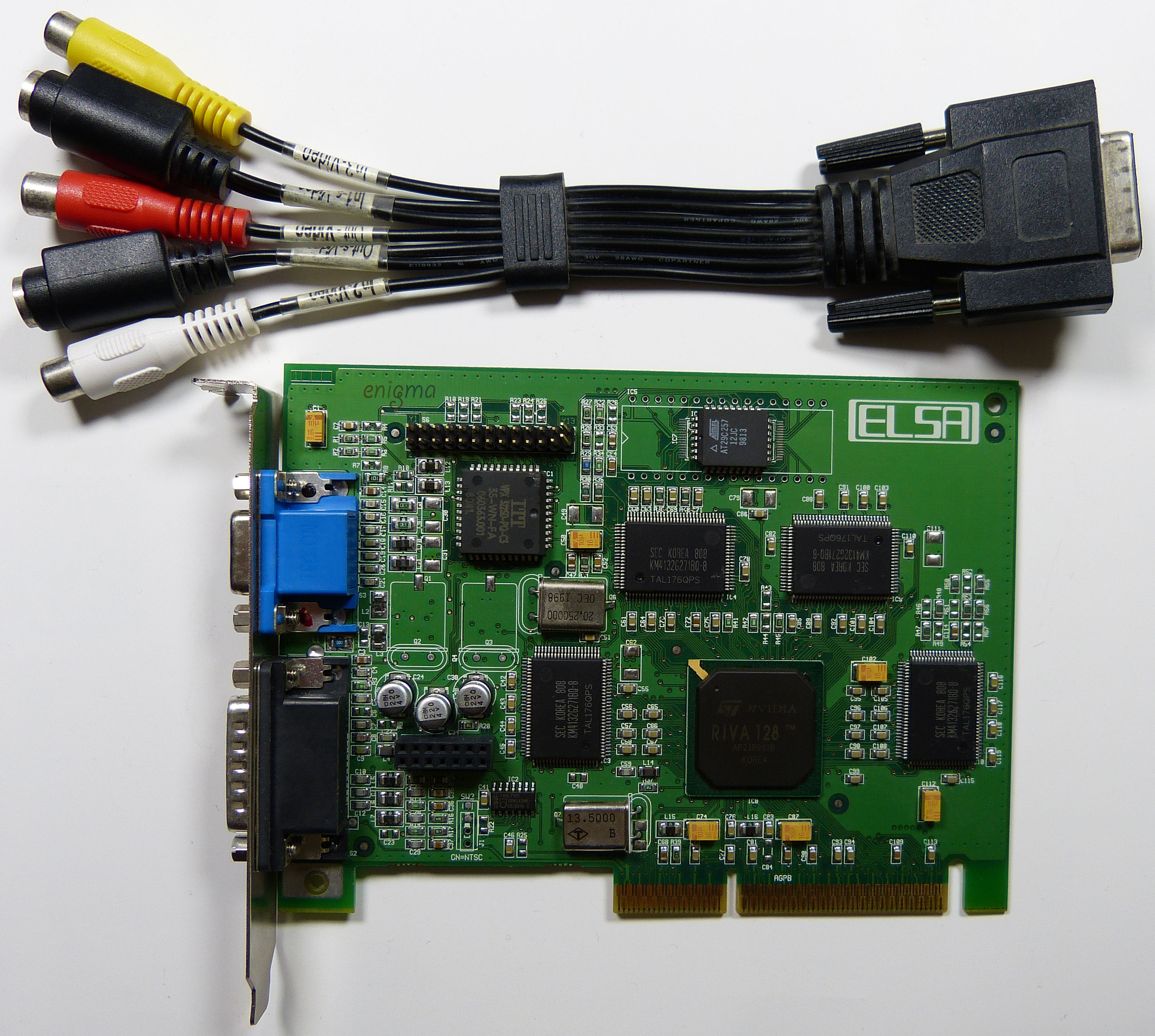
| Technical details | |
| Name: | VICTORY Erazor |
| Company: | ELSA Technology AG |
| Chipset: | NVidia RIVA128 NV3 100 MHz |
| Bus: | AGP 2x / PCI |
| RAM: | 4 MB SGRAM 8 ns 128 bit 100 MHz |
| DAC: | integrated 206 MHz 32 bit |
| Connectors: | VGA, VESA, S-Video Out, Composite Out, S-Video In, Composite In |
| Direct3D: | 5 |
| OpenGL | 1.0 |
| FCC-ID: | KJGVICERVI |
| Manufactured: | 1998 |
The RIVA128 was NVidias first successful 2D/3D accelerator. It brings a fast 2D engine and VBE 3.0 support. It can use textures from system RAM in the PCI and AGP configuration. 3D acceleration works in resolution up to 960x720 at 16 bit color depth with a 16 bit zbuffer. The chipset has no fog table support and due to a single pixel pipeline design also no multitexturing. This is compensated by the driver. Speed in 3D accelerated games is compareable with a 3dfx Voodoo. The highest 2D resolution supported is 1600x1200 at 64K at 85 Hz.
RIVA = "Real-time Interactive Video and Animation accelerator".
The ELSA card adds Video In/Out capabilities. The card gained a certain popularity since with special software it was possible to watch pay-tv. Overlay works up to 1024x768 at 16 bit 75 Hz.
Note for the drivers: The latest ELSA driver has the internal version 4.01 which is even later than the last NVidia driver 3.41. However the NV3Tweak panel in ELSAs driver was not updated to include latest features. If required one has to either enter it in the Registry manually or change to the NVidia driver which features the NVQTweak panel. This applies e.g. for Wing Commander Prophecy which requires ALPHABLENDMODE = 2 for Direct3D.
Generally all drivers require at least DirectX5.
Due to the early times of hardware 3D acceleration games require often specific settings in the control panel, or latest patches with profiles for the Riva128 (e.g. Forsaken).
Especially Alpha-Blending has changed a lot within driver versions and works nicely only in the later drivers.
When going for the NVidia driver the additional panels behind the "More Direct3D" button in the tweak panel require the installation of Internet Explorer 4 to work
Antialiasing: Notable all the tweak panels feature a setting for Antialiasing which does not seem to have any effect. Even old DirectX5 benchmarks such as Gamestars Direct3D benchmark (IDGBench) or the X benchmark that have a checkbox for antialiasing are not affected. BUT with driver 3.00 from ELSA Super-Sample-Antialiasing works, even with 4 MB cards. It shows that the performance with 7 fps to 9 fps at 640x480x16 is in a range that is not suitable for games. The INF of the driver can be patched to work on all Riva128 based cards. Later a check was added that should allow AA only on cards with 6 MB or more. Also a second AA method called Edge-Antialiasing was introduced and can be chosen in the control panel. Since it doesn't have any effect one might speculate that either the code is broken (e.g. the memory check) or it was disabled due to too low frame rate altogether. That is why I could not test Edge Antialiasing. If some one got this working, please contact me.
ELSA Victory Erazor drivers (latest is 4.10.01.0401-0005)
For the VideoIO package, click on the .INF right and choose install.
ELSA Victory Erazor driver 3.00 where SSAO Antialiasing works
Generic Riva128 drivers from Nvidia (latest 3.41)
Matrix with Features of Riva128 Drivers
VESA Info
Playing Dethkarz with a Riva 128:
